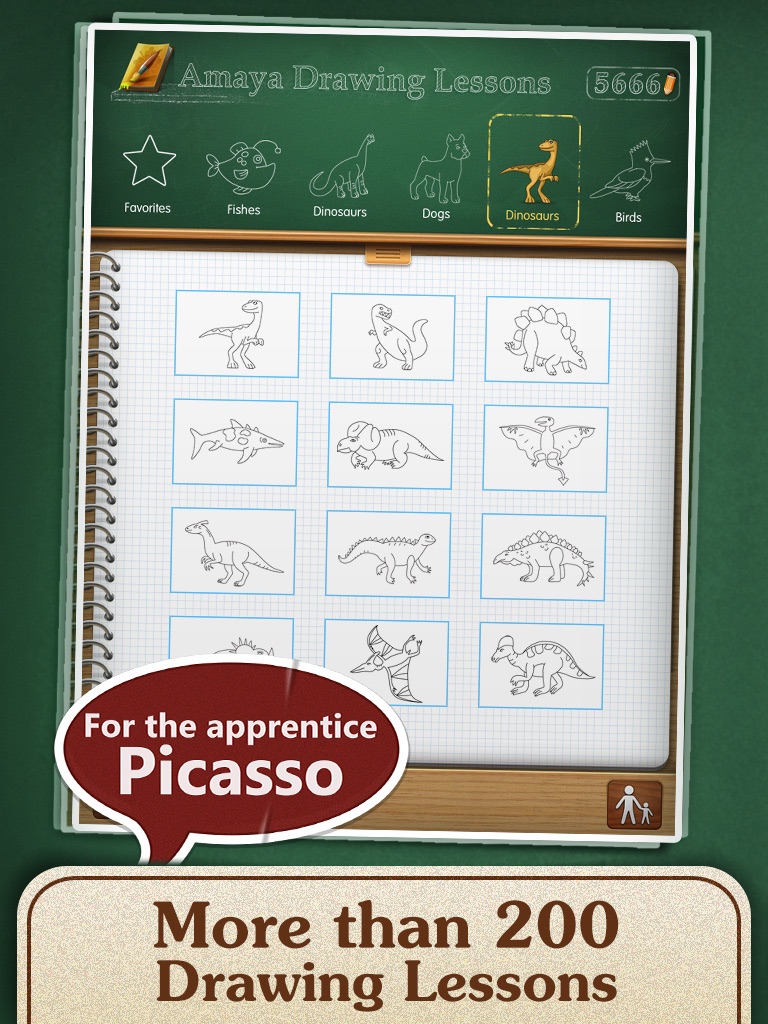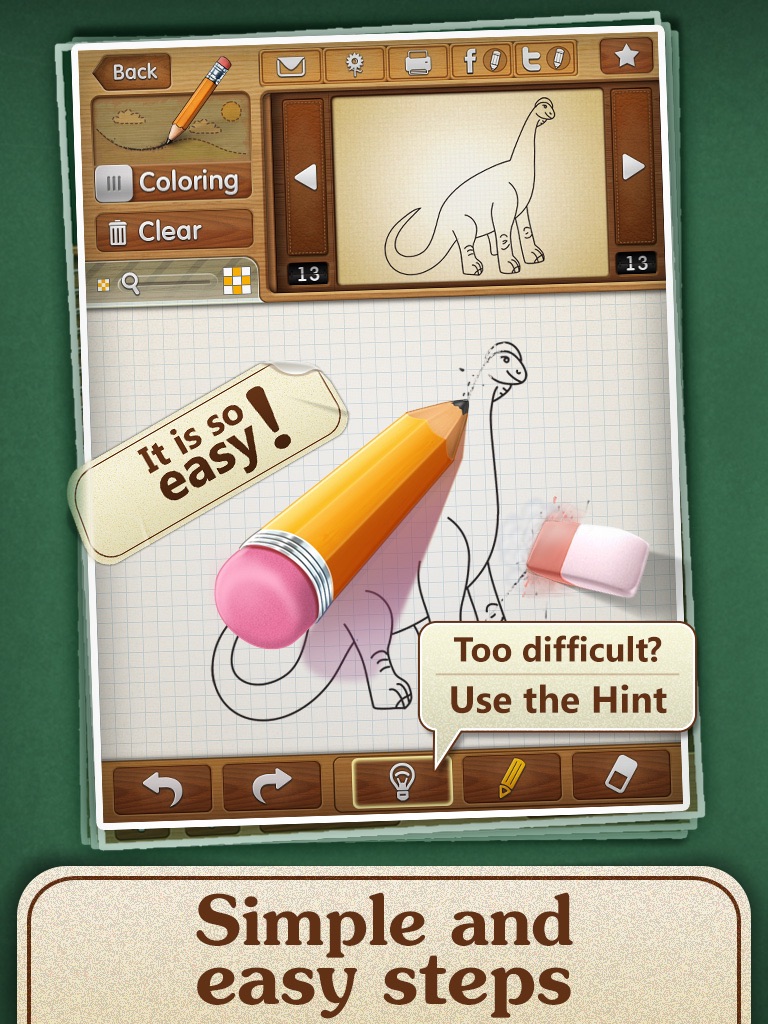Does your child like to draw? Does he want to learn more and better ? We all know how important it is to their artistic and personal development.
Do you want to improve your own skills at drawing ? Now there is no need rushing to the stationery store : with our Drawing Lessons you can do entirely without pencils, paint, sharpeners and even paper.
You will soon forget about pencils scattered all over the room, pencil sharpeners emptied in the wrong place, creative scribbling on the wallpaper, and about dirty hands and clothes.
Only with Drawing Lessons. From AmayaKids. Your drawing teacher as much as an exciting drawing tool, always available at home or in the car, with grand parents or with the grateful babysitter !
Drawing Lessons is an app that helps you learn drawing and have fun at the same time.
All lessons involve simple, stepwise creation of more complex pictures, which you will soon be able to reproduce out of memory and to improvise upon following your own instincts.
All features are self explanatory; even if detailed, simple instructions are provided, for added comfort.
If you miss a step or want to do differently, all tools are available to undo/redo, edit, modify, and erase, including our toggable Hint function.
The whole family can use it, each one in his or her own way, and all results can be shared in many ways : saved, emailed, printed (on an AirPrint compatible printer), posted on FaceBook, ...
Kids will like the colouring mode, where they can give additional life to their drawings, complete with 50 different colours and fully scalable paint brushes; adults will like the free painting tool.
Can you draw a fairly realistic dinosaur with the Hint toggled off, or just out of memory ? Can you do it and compare yours with your childs ? Just try it ! You will be amazed !
Features :
- 216 lessons are available. Choose from Dinosaurs, Fish, Birds, Dogs, Wildlife, Aliens, Insects, Transport or Robots
- easy to follow, step-by-step drawing instructions
- toggable Hint function for added guidance and ease-of-use
- colour your own drawings, or use Drawing Lessons to create your own paintings
- use fully scalable brushes, and choose from 50 colours
- Undo/Redo, Erase (with the eraser) and Clear (it all at once), separately for background drawing and for colouring
- Save, print, email or share on FaceBook your creations
- Favourites - gallery for your preferred completed drawings
- designed specially for iPad